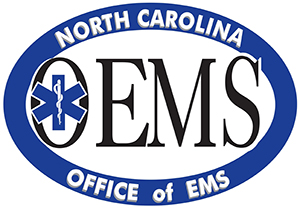Go to CONTINUUM on your web browser
Select Create Account in the upper right of the
Fill out all the information on this Note: the fields marked with an asterisk * are required fields – they must be completed to confirm email address.
Fill out all the information on the profile Note: the fields marked with an asterisk * are required fields.
Fill out all information on the contact Also, a phone number is REQUIRED. Note: the fields marked with an asterisk * are required fields.
Close the web browser.
Once you receive your confirmation email click the link in the email to confirm your
At the login screen, enter your email address as the State ID then enter your
Click on your Name in the upper right of the page and select My
Confirm your Preferred State (North Carolina).
Click on Create NC State
You will then have a State-assigned State User ID (P number).
Save your User ID and You will need this to log into Continuum.
Log out. This must be done before going to Step #2
Step #2: Logging in to Continuum
Go to CONTINUUM on your web browser
Enter your State ID as your User Make sure that all letters are upper-case, followed by only numbers. Please note: State ID’s do not contain the letter “O”, these are ZERO’s
Enter your password for your State If you had to complete Step 2, this is the password you entered while registering for your State ID.
Review the information in your profile. If you need to edit the information, click on your name in the top right corner and select My Profile.
To view your full profile, click on your name (top right of page), select My Personnel
- Once you have your NC P# or State ID, log into your profile where you will see all of your demographic information that was just transferred over.
- Scroll down your profile page to the Legal Recognition section. On the right-hand side of the page, click on “Request Legal Recognition”.
- The next page is a Legal Recognition eligibility statement. This MUST be read in its entirety before continuing. Click continue.
- The next page is the “Consent for Acquiring Criminal History” statement. All applicants are required to read and sign this statement. Please understand that the “North Carolina Residency” portion is asking whether you were physically living in North Carolina on or before the date shown. Make sure that this question is fully understood and answered truthfully.
- Complete the Legal Recognition Details page to include:
- The expiration date of your current licensure. If you hold another state and National Registry, enter the information using the card that has the most time remaining on it. DO NOT enter the National Registry information with the state expiration date and vice versa.
- If you are applying for an NC EMD credential, you will check the “National Certification” box and find the certification that coincides with the EMD level you currently hold.
- Check all information that you have entered for accuracy. Click Save.
- Once you have placed a legal recognition request and have received the blank application from NCOEMS staff, please the following steps:
- Open a new email addressed to: OEMS.Legal.Recognition@dhhs.nc.gov
- Place your full name and P number in the subject of the email
- Attach the completed legal recognition application (blank application attached to this email)
- Attach a copy of your valid National or other state credential
- Attach a copy of proof of NC residency or proof of affiliation with a NC EMS agency. If you are not a resident of North Carolina or if you do not have affiliation with a NC EMS agency, you do not qualify for legal recognition in NC.
- If you are applying for a NC EMD credential, in addition to the above documents outlined in bullets 3-5, you will also need to attach a copy of your current CPR card (less than 12 months old) and your DCI certification (if applicable)
Do not submit your application without all requested documentation as incomplete applications will be returned unprocessed.
If a federal background check is required, you will be emailed information regarding that step upon approval of your application.
You will NOT qualify for legal recognition for the following reasons:
- If you are not 18 years of age
- If you are a registered sex offender
- If you are not a NC resident or if you do not have affiliation with a NC EMS agency
- If you do not hold an active and valid National credential or an active and valid EMS credential from one of the other 49 states within the United States of America. No provisional, encumbered or expired credentials will be accepted nor will EMS credentials from US territories or another country will be accepted.
If you completed your initial EMS coursework through a NCOEMS approved educational institution. You will need to contact OEMSEducation@dhhs.nc.gov to inquire if there are any potential credentialing options available to you.
Your P# was assigned in Continuum when you created your NC account and can be located in your Profile. After logging into Continuum, if you will click on the dropdown arrow beside your name in the upper right-hand corner, you can go to your profile. You will see the P# to the right of your name in blue.
Log into your Continuum profile at Continuum.
1. Scroll down your profile page to the “Credentials” section.
2. Scroll to the right where you will see a drop-down arrow. This is next to “Status”.
3. Click on the drop-down arrow and then click print.
4. The credential will open in a .pdf. You will see a wall and two wallet-sized copies of your credential.
It is recommended that in printing, you use a color printer and heavier stock paper for better results.
If you don’t remember your Continuum password, follow the below steps:
- Go to the login page of Continuum
- Scroll down under the login credentials and click on “Forgot your password”
- When that screen opens, use either your P# OR your email address you used in Continuum and enter it in the box.
- Go to your email, pick up the email from Continuum and follow the link to change it.
If you want to change your existing Continuum password and obtain a new password and you know your current password, follow the below steps:
- Login to your account
- Drop down the menu next to your name in the upper right corner and click on “My Profile”
- Enter your present password and then enter and confirm your new password
- Scroll to the bottom of the page and click “update”
- Go to your local law enforcement office and request to be fingerprinted on FD-258 fingerprint card
- The applicant must complete and sign the Authority for Release form
- Submit a check or money order in the amount of $38.00 made out to Division of Health Service Regulation. Do not send cash. This is a non-refundable processing fee
Fingerprint impressions completed Authority for Release and $38.00 payment must be received in hard copy by mail. This information should be sent to the following address:
NC Office of EMS
2707 Mail Service Center
Raleigh, North Carolina 27699-2707
ATTENTION: Fingerprints
If you have any questions or concerns regarding this process, please email the Credentialing Unit at Oems.credentialing@dhhs.nc.gov
for further assistance.
- Log in to your Continuum profile.
- Look in the upper right-hand corner of the screen and you will see your name. (On a phone, the screen is different, and you may not be able to navigate to your credential so it’s best to use a computer/laptop).
- Click on the arrow next to your name for the drop-down menu.
- Choose “My Personnel View”.
- Once on the page, scroll down to your credential and you will see a “Print” button.
- Click on the print button and your credential will open in a PDF file so you can print it.
Yes, the $38.00 check or money order to process your background review should be made payable to the Division of Health Service Regulation (DHSR).
At this time, you may use a credit card to pay your $38.00 processing fee only if you are completing the background review as part of your online legal recognition application. If you are applying for a credential after passing a state exam, you must pay the processing fee with a check or money order made payable to DHSR.