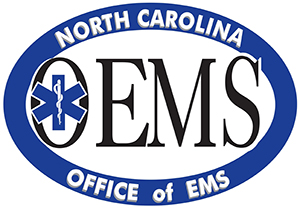How to create a P Number
- Go to Continuum.
- Click on the “Public Access” (North Carolina) link at the bottom of the page.
- To ensure that you do not already have a profile that migrated from the old system, click on “Personnel”, then “Personnel” again.
- The “Search” option will appear. Type your First & Last Name and then press enter.
- If the search yields any results, check to see if you are on the list of results. If so, write down the “P#” that is listed next to your name. If you are not on the list, you will need to create a new profile.
- Although you are not logged into the system, in the top right corner, click on the drop-down, then click “Logout”. This will take you back to the Login Screen. You will enter your “P#” and your initial Password will be your full SSN with no spaces and no dashes.
- Read the EMS Confidentiality Agreement and click “Accept” at the bottom.
- On the left-hand side of the page, click “Register” and begin the Continuum registration process.
- If you currently hold an SC or WV credential, you may already have a Continuum profile. You will need to log in to Continuum and select the state in which you are requesting Legal Recognition. In this instance, it will be NC. **You will see a new State ID appear on your profile page for NC. Be sure to log out of your current state’s profile before attempting to log in with your NC ID. Your password will not change.
- Once you have your NC P# or State ID, log into your profile where you will see all of your demographic information that was just transferred over.
How to apply for Legal Recognition/ Reciprocity
- Once you have your NC P# or State ID, log into your profile where you will see all of your demographic information that was just transferred over.
- Scroll down your profile page to the Legal Recognition section. On the right-hand side of the page, click on “Request Legal Recognition”.
- The next page is a Legal Recognition eligibility statement. This MUST be read in its entirety before continuing. Click continue.
- The next page is the “Consent for Acquiring Criminal History” statement. All applicants are required to read and sign this statement. Please understand that the “North Carolina Residency” portion is asking whether you were physically living in North Carolina on or before the date shown. Make sure that this question is fully understood and answered truthfully.
- Complete the Legal Recognition Details page to include:
- The expiration date of your current licensure. If you hold another state and National Registry, enter the information using the card that has the most time remaining on it. DO NOT enter the National Registry information with the state expiration date and vice versa.
- If you are applying for an NC EMD credential, you will check the “National Certification” box and find the certification that coincides with the EMD level you currently hold.
- Check all information that you have entered for accuracy. Click Save.
Where do I find my P#?
Your P# was assigned in Continuum when you created your NC account and can be located in your Profile. After logging into Continuum, if you will click on the dropdown arrow beside your name in the upper right-hand corner, you can go to your profile. You will see the P# to the right of your name in blue.
How to print your NC Credential
Log into your Continuum profile here.
Scroll down your profile page to the “Credentials” section.
Scroll to the right where you will see a drop-down arrow. This is next to “Status”.
Click on the drop-down arrow and then click print.
- The credential will open in a .pdf. You will see a wall and two wallet-sized copies of your credential.
- It is recommended that in printing, you use a color printer and heavier stock paper for better results.
Background Check Requirement
- Per 10A NCAC 13P .0511(a) The criminal background histories for all individuals who apply for, seek to renew, or hold EMS credentials shall be reviewed pursuant to G.S. 131E-159(g).
- 131E-159. Credentialing requirements.
- An individual who applies for EMS credentials, seeks to renew EMS credentials, or holds EMS credentials is subject to a criminal background review by the Department. At the request of the Department, the Emergency Medical Services Disciplinary Committee, established by G.S. 143-519, shall review criminal background information and make a recommendation regarding the eligibility of an individual to obtain initial EMS credentials, renew EMS credentials, or maintain EMS credentials. The Department and the Emergency Medical Services Disciplinary Committee shall keep all information obtained pursuant to this subsection confidential. The Medical Care Commission shall adopt rules to implement the provisions of this subsection, including rules to establish a reasonable fee to offset the actual costs of criminal history information obtained pursuant to G.S. 143B-952.
- 10A NCAC 13P .0511(b) In addition to Paragraph (a) of this Rule, the OEMS shall carry out the following for all EMS Personnel whose primary residence is outside North Carolina, individuals who have resided in North Carolina for 60 months or less, and individuals under investigation by the OEMS who may be subject to administrative enforcement action by the Department under the provisions of Rule .1507 of this Subchapter:
- (1) obtain a signed consent form for a criminal history check;
- (2) obtain fingerprints on an SBI identification card or live scan electronic fingerprinting system at an agency approved by the North Carolina Department of Public Safety;
- (3) obtain the criminal history from the Department of Public Safety; and
- (4) collect any processing fees from the individual identified in Paragraph (a) or (b) of this Rule as required by the Department of Public Safety pursuant to G.S. 143B-952 prior to conducting the criminal history background check.