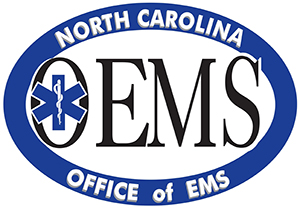Applicants currently holding EMS licenses/certifications from another state, or a National Registry certification may be issued a North Carolina EMS credential through the legal recognition process if they are an NC resident or are affiliated with an NC EMS agency.
STOP: Please read the next four bullets carefully before proceeding.
- If you do not have a valid National Registry Card or another state’s EMS credential, you can not apply for legal recognition.
- If you are not an NC resident or affiliated with an NC EMS agency, you can not apply for legal recognition.
- If you completed your EMS education at a NC OEMS approved educational institution, you can not apply for legal recognition, per 10A NCAC 13P .0502(b). If you have questions about this rule change, please contact OEMSEducation@dhhs.nc.gov to inquire if there are any potential credentialing options available to you.
- If you are currently registered to take a North Carolina EMS exam, you do not have to apply for legal recognition.
- The following are acceptable forms of licenses/certifications:
- Another state license or certification,
- National Registry of Emergency Medical Technicians (NREMT),
- Association of Public-Safety Communications Officials (APCO),
- International Academy of Emergency Dispatchers (IAED), Powerphone.
- NOTE: Expired or provisional credentials will not be accepted
- North Carolina Credentialing eligibility requirements:
- You must currently reside in North Carolina OR
- Work for or have a conditional job offer letter from a North Carolina EMS provider.
- A profile must be set up in our North Carolina Continuum system
- Applicants currently holding a North Carolina EMS credential may apply for legal recognition at a lower EMS credentialing level.four
Below are the steps for completing the online portion of the Legal Recognition process.
- Please create your CONTINUUM profile. The site will open in another window so you can still see the instructions.
- Select “Create Account,” (upper right hand corner) and fill in all of the information that is required.
- Click on your name (upper right hand corner) and click the down arrow and choose “My Personnel View”, scroll down to Legal Recognition and click the + to request Legal Recognition, fill out all of the information required.
After you have applied for legal recognition online, you will receive an email with an acknowledgement containing the information that is required. All information that is completed can be faxed to 919-733-7021, submitted to the responding email, emailed to
DHSR.OEMS.Legal.Recognition@dhhs.nc.gov
or mailed to: NCOEMS
Attn: Legal Recognition
2707 Mail Service Center
Raleigh, NC 27699-2707
When you apply for legal recognition online, there are several status changes that occur during this process. Below are definitions to assist you with your progress.
- Submitted
The applicant has requested legal recognition online. - Pending
This is acknowledging that the NCOEMS has seen the applicant’s electronic submission within CONTINUUM and the applicant is working to complete and submit the necessary paperwork. - Additional Information Requested
The applicant has submitted partial paperwork to the NCOEMS. The applicant will be notified via email or telephone for what additional information is needed. - Education Approved
The applicant has submitted all necessary paperwork to the NCOEMS and is currently in the background phase of the legal recognition process. Notification has been sent to the applicant via email that they are able to submit an electronic payment through their CONTINUUM profile. - Approved
The applicant has successfully completed the legal recognition process. Log into your CONTINUUM profile, click on your name (upper right hand corner) and click the down arrow and choose “My Personnel View”, scroll down to credentials and click the box with the wrench (right hand side), this will enable you to print your credential.
For further questions or concerns, you can send an email to DHSR.OEMS.Legal.Recognition@dhhs.nc.gov