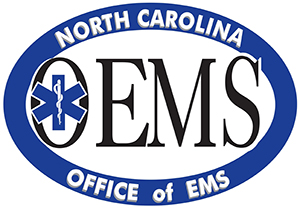- Verify the vehicle meets all the requirements of NFPA or CAAS (Current GVS Standard Version in effect when the vehicle purchase was contracted) prior to adding the new vehicle to Continuum. (Non-Transport Vehicles, Convalescent Ambulances, and Remounts are exempt from 10A NCAC 13P .0224 Ground Ambulance Manufacturing Standards) CAAS Ground Vehicle Standards can be found at CAAS Ground Vehicle Standards and NFPA standards can be found at NFPA 1917 (2019)
- When the vehicle is ready for inspection. Go to your Agency profile and scroll down to Vehicles.
- On the upper righthand corner of the vehicle section, click on “Create”
- Enter all information requested.
- Height and Length is the interior dimensions of the patient compartment.
- Manufacturer is chassis make: Ford, Chevy, International, etc.
- Box year and Box Manufacturer: AEV, Wheeled Coach, Horton, Osage, etc.
- Use Type: Ground, Non-Transport, Air; Type I, II, III
- Click “Save” and the vehicle will now show in your profile as “inspection pending.”
- The OEMS Regional Specialist will be notified automatically via e-mail of the pending inspection.
A Temporary Ambulance Permit is needed on new or used units that are being added to your fleet and ready for OEMS inspection. Temporary Permits can be granted by your Regional Specialist (Logistics) providing that the OEMS permitting inspection will be delayed.
Temporary Permits are good for 10 days from the date of issue.
In the event of having a Loaner Ambulance, contact your Regional Specialist for details.
**Temporary Permits will be granted at the discretion of the Regional Specialist. Please allow several days for processing the request.**
- Temporary Permit Request Form can be obtained from your Regional Logistics Specialist or OEMS office.
- Complete the online request form in ReadyOp with all information filled out and signed by the Agency representative.
- Enter the unit into your Agency Continuum profile.
**Temporary Permits will be granted at the discretion of the OEMS Regional Specialist. Please allow several days for processing the request.**
- Log into your Agency page.
- Under “Vehicles” click on the VIN number of the vehicle you wish to change.
- In the upper (R) corner, click on the wrench
- Select Edit to change a unit number or make corrections or Change Status to update the status of the unit as In Service, Not in Service, or Retired. Select the appropriate option and save.
** Vehicles that are out for routine maintenance can remain in service however, vehicles that will be out of service for an extended time need to show as Not in Service.**
When a vehicle is no longer in use, whether it has been sold, remounted, salvaged or changing roles (supply unit, training, admin veh), the unit can be retired.
Once a vehicle is “Retired”, it is removed from your agency profile.
- Log into your Agency profile and go to vehicles.
- Scroll to vehicle and click on the VIN, click on the wrench in the upper (R) corner and select “Change Status”.
- Select “Retired” and list reason in the box below.
**Once a vehicle is retired and removed from your profile, it can only be placed back in service by your Regional Specialist.**
Inspection forms can be found on our website at oems.nc.gov/logistics
Completed Inspection forms can be found in your Agency profile.
- Scroll down to Vehicles.
- Choose the vehicle you wish to see and click the VIN.
- Under Current Permit click the wrench and select Inspections. This will show you past permitting and compliance inspections.
- Select the Inspection you wish to print and click on the wrench and click “Inspection Summary.” A Vehicle Inspection Report Summary will pop up. If you wish to download the report in a PDF format, click “Download Inspection Summary” in the upper top righthand corner of the page.
EMS Non-Transport vehicles that are dispatched to 911 requests for service or respond to requests for service are required to be permitted by OEMS. EMS Non-Transport Vehicle or QRV means a motor vehicle operated by a licensed EMS provider dedicated and equipped to move medical equipment and EMS personnel functioning within the scope of practice of an AEMT or Paramedic to the scene of a request for assistance. QRVs are only inspected at the ALS level by OEMS. BLS level QRVs are regulated by the Agency, System, and System Medical Director as to what equipment they are allowed to carry and use. EMS non-transporting vehicles shall not be used for the transportation of patients on the streets, highways, waterways, or airways of the state. Contact your Regional Logistics Specialist if you have any questions.
MIHC/Community Paramedic vehicles are not required to be permitted by OEMS unless they also respond to 911 dispatched requests for service in addition to MIHC/CP assignments. Contact your Regional Logistics Specialist if you have any questions.
To add/delete personnel from your roster.
- Log into Continuum and go to your Agency page.
- Under the Contacts, upper right, click on roster.
- To Delete personnel, find the person, click on the wrench and select “Remove from Agency”
- To Add, select add in the upper (R) corner. A search box will come up and you can search by P# or name. Select, complete required fields and save. Click back to roster to confirm person was added.